Common Data Element: NIH Toolbox Sensation Domain Audition Measure Hearing Threshold Test - False alarm rate
Listed below are the details for the data element.
1.0
Element Type
Common Data Element
NIH Toolbox Sensation Domain Audition Measure Hearing Threshold Test - False alarm rate
NIHTBHTTFalseAlarmRt
Short Description
Rate of false alarms, as part of the NIH Toolbox Sensation Domain Audition Measure Hearing Threshold Test
Definition
Rate of false alarms, as part of the NIH Toolbox Sensation Domain Audition Measure Hearing Threshold Test
Biomedical Terminologies and Standards
Notes
Creation Date
2016-06-27
Historical Notes
References
http://www.nihtoolbox.org/HowDoI/HowToAdministerTheToolbox/Training%20Manuals/NIH%20Toolbox%20Administration%20Manual-English%209-25-12.pdf
Data Type
Numeric Values
Input Restrictions
Free-Form Entry
Minimum Value
0
Population
Adult and Pediatric
Guidelines/Instructions
For 6-7 year olds Say: We are going to do an activity with whistles. For this activity, you get to wear these headphones. Once you put these on, you will hear a person who explains the activity. Your job is to listen carefully and to choose one of these two buttons when the voice asks you to. Let me show you how to choose the buttons. [Demonstrate button selection]. You will hear a voice (in the headphones) that will help you get started and show you how to do the exercise. I going to put the headphones on you now and then we can get started. For 8-85 year olds Say: Now I will ask you to wear these headphones. If you are wearing hearing aids, I will ask you to remove them for the hearing test. Once the headphones are on, we will begin testing your hearing. I will ask you to choose your response with the mouse. The computer will give you the instructions. I will put the headphones on you now and we can get started with the instructions. Examiner should put the red headphone on the right ear and the blue headphone on the left ear. Adjust the headphone band to provide a comfortable fit. Because wearing the headphones muffles external sounds, while wearing headphones, some participants may not hear the examiner well or at all in the case of some hearing losses. If a participant reports that he/she cannot hear the examiner, remove the headphones when re-instructing the participant and then replace them when you are ready to begin again. If the participant has difficulty using the mouse, he/she may point and the examiner may operate the mouse and/or keyboard. The examiner should say something like the following: You can point to or tell me your choice and then I will enter your choice. The participant should be seated at a table in front of the monitor, keyboard, and mouse. The equipment should be positioned such that the participant can easily and comfortably see the monitor and use the mouse for responding. Like other toolbox measures, the participant-examiner positioning should support the examiners ability to see and hear the participant during testing and to allow the examiner to interact with the participant, if needed. During the test, the examiner should monitor the participants progress in the test. Once the headphones are placed, all the instructions are on the screen and through the headphones.
Preferred Question Text
Category Groups and Classifications
| Disease | Domain | Sub-Domain |
|---|---|---|
| Traumatic Brain Injury | Outcomes and End Points | Physical Function |
| General (For all diseases) | Assessments and Examinations | Physical/Neurological Examination |
Classification
Moderate/Severe TBI: Rehabilitation
:
Supplemental
Concussion/Mild TBI
:
Supplemental
General (For all diseases)
:
Supplemental
Acute Hospitalized
:
Supplemental
Epidemiology
:
Supplemental
Keywords
Audition
,
NIH_Toolbox
,
Sensation
,
Hearing_Threshold_Test
Labels
Effective Date
Until Date
Last Change Date
Tue May 08 11:25:39 EDT 2018
See Also
Submitting Organization Name
NIH/CIT/BRICS
Submitting Contact Name
Malaika Schwartz
Submitting Contact Information
mschwartz@sapient.com
Steward Organization
Name
NIH/CIT/BRICS
Steward Contact Name
Olga Vovk
Steward Contact Information
olga.vovk@nih.gov
NINDS ID